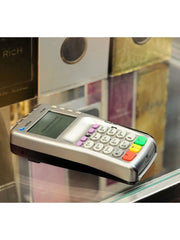Verifone VX805 EMV/Contactless PINpad
AvailabilityIn stock
$207.14
$145.00
Have a question?
Verifone VX805 EMV/Contactless PINpad
The Verifone vx805 PINpad provides precisely what you need, and nothing you don’t. This incredibly convenient payment device allows merchants to process a range of transactions through multiple connectivity options.
The VX 805 offers large and small retailers excellent value with full functionality and reliability. eCommerce Merchants who process a variety of transactions, including NFC/CTLS.
The advanced consumer interface is highlighted by a 128x64 display, large keypad, ergonomic design, and intuitive card inputs—features that provide exceptional ease of use in any condition.
Specifications
- Brand: Verifone
- Product Type: PINpad
- Length: 6.22"
- Width: 3.27"
- Height: 1.23"
- Weight: 0.59 lbs
- Communications: Ethernet | RS-232
- Display: 2.6" (128 × 64) monochrome LCD
- Memory: 160MB (128MB Flash, 32MB SDRAM)
- Operating System: Verix
- B2B Payment Acceptance Types: EMV | MSR | NFC/CTLS
- Power: 5-12VDC, 2.5W max
- Processor: 400 MHz, ARM11 32-bit RISC processor
- Security: PCI PTS 3.x approved
- Touchscreen: Non-touch
FAQs
Is Verifone Vx805 PCI compliant?
Yes, the Verifone Vx805 is PCI compliant. It also meets EMV level 1 and 2 standards. Additionally, it features Verifone's VeriShield Total Protect encryption for end-to-end data security.
How do I restart Verifone vx 805?
To restart your Verifone VX 805, follow these steps:
1. Press “1” to initiate the restart process.
2. Press F2 and F4 simultaneously to enter system mode.
3. Enter the password (1, 6, 6, 8, 3, 1) and then press "Enter".
4. Press 2 for “Edit Parameters”.
5. Select “1” for “Group ID” and hit “Enter”. Then, enter the password (1, 6, 6, 8, 3, 1) again.
6. Select “CONFIG”.
Is Verifone VX805 P2PE?
Yes, Vantiv's validated P2PE is compatible with the Verifone VX805, among other devices. This allows merchants using this solution to validate their PCI DSS compliance using the new P2PE SAQ, which requires significantly less effort than the non-P2PE SAQ.
What OS does Verifone use?
VX805 Verifone devices typically use the Android operating system.
What is the password for Verifone vx805?
To enter system mode on the Verifone Vx805, follow these steps:
1. Press F2 and F4 simultaneously.
2. Enter the password (1, ALPHA, ALPHA, 6, 6, 8, 3, 1) and then hit "Enter". Note: The Alpha key is the black key located directly above the 2 key.
How do I find my Verifone IP address?
Here's how to find the IP address of your Verifone terminal:
1. From the idle screen, tap 000 onto the device keypad.
2. Using the keypad, enter the default admin password: 9416557.
3. The screen will display the terminal's IP address and other information, such as the firmware version.
How do I turn off Verifone pinpad?
The process to turn off a Verifone 805 pinpad may vary depending on the specific model. It's recommended to consult the user manual or contact the manufacturer's customer service for accurate instructions.